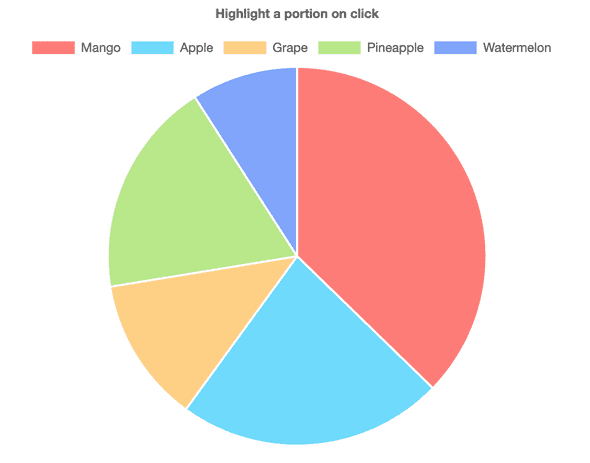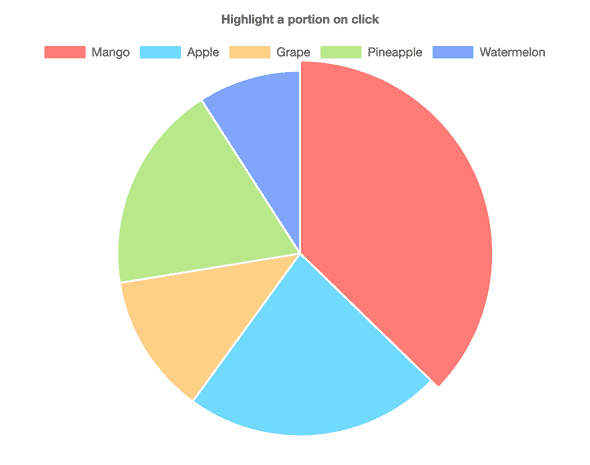Nobal.in
Chart.js - How to highlight doughnut and pie selection on click
January 30, 2019
The doughnut chart in Chartjs by default dont’t expose any event to highlight a section of the chart. But we can mimic this behavior by CSS manipulation. This example applies to both doughnut and pie chart in Chartjs.
Check out the image below: the red section (Mango) is highlighted after click. Codepen example is attached below for your reference.
Chart.js expose an onClick function to all chart type. onClick pass the current event and an array of active elements.
options: {
//other chart options here
onClick: (evt, item) => {
//event code goes here
}
}Using item, we can access the chart model, which is used by Chart.js internally. We can use this model and increase the outerRadius property to highlight the chart section.
outerRadius only applies to doughnut and pie. For the bar chart, you can either change the backgroundColor or borderColor to highlight.
onClick: (evt, item) => {
item[0]._model.outerRadius += 10
}Now, the problem with this approach is, for every click, it will increment the outerRadius by 10. To rest, we can use the inbuilt method update(). In the example below, we use pieChart.update(); on every click to rest the chart to original state and apply an increment to outerRadius.
Full example
Link to Codepen
var fruitCanvas = document.getElementById('fruitChart')
var fruitData = {
labels: ['Mango', 'Apple', 'Grape', 'Pineapple', 'Watermelon'],
datasets: [
{
data: [123, 75, 41, 61, 30],
backgroundColor: ['#fd7c78', '#70dafc', '#fed085', '#b9e88b', '#82a5fc'],
},
],
}
var options = {
title: {
text: 'Highlight a portion on click',
},
onClick: (evt, item) => {
pieChart.update()
item[0]._model.outerRadius += 10
},
}
var pieChart = new Chart(fruitCanvas, {
type: 'pie',
data: fruitData,
options: options,
})